Can I change my username or email?
Currently, there isn't a way to change your email address or username.
If you'd like to change your username or email, please contact [email protected].
If you'd like to change your username or email, please contact [email protected].
Did this answer your question? If not, ask others on
Equaldex's Discord.
Other Questions
Adding Data
Yes. You can set a law as a future date and it will be marked as a law that is going into effect in the future.
Please note that when you do this, you must also set an end date to the previous law (if there is one).
Please note that when you do this, you must also set an end date to the previous law (if there is one).
While on a country, identify the issue (such as "gay marriage") that you'd like to edit, and click "add an entry."
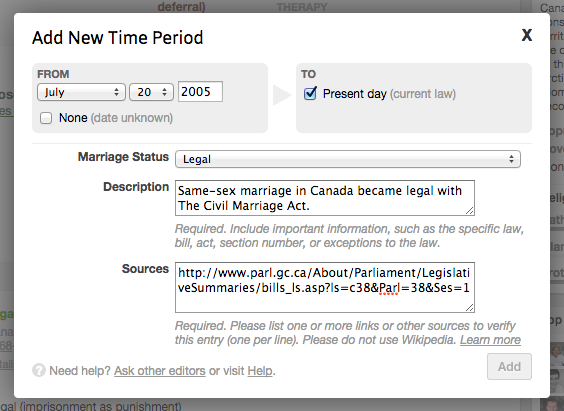
Example:
If the law you're adding is the present day law, select "none" for an end date.
You can also use three special law statuses. Please use these only when applicable:
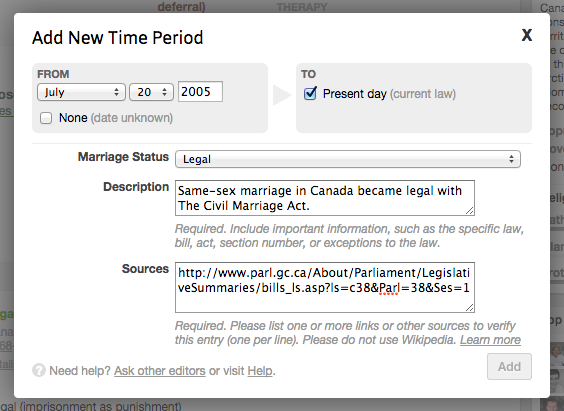
Date
Choose the dates that the law began and ended. The date range is inclusive, meaning that both the start and end dates are included in the range. For example, if a law began on January 1st and ended on January 15th, it means the law was in effect on both January 1st and January 15th, covering every day in between. To avoid overlap, the next law should begin the day after the previous law ends.Example:
- Law A: January 1 – January 15
- Law B: January 16 – January 31
If the law you're adding is the present day law, select "none" for an end date.
Law Status
Choose the status of the law during those time periods. These statuses are predefined and cannot be edited (see: The law status that I'm looking for isn't listed. What do I do?).You can also use three special law statuses. Please use these only when applicable:
- Ambiguous: If the status of a law is debated or contested.
- Not applicable: If the law does not apply to the country (for example, "LGBT people serving in the military" in a country that does not have a military program would be labeled as "Not applicable".)
- Varies by region: If there are no laws defined at a national level, using this status will indicate that laws are defined by each of the country's states or provinces. Equaldex will display all state and province laws available for this issue.
Description
Descriptions can be used to give a reader significant information about the law. See: What are the guidelines for writing a description?Sources
Sources help verify the data you are inputting. See: What are sources used for?Federal Law
When an entry is set as a federal law, the entry will apply to all subregions (states, provinces, etc.). To set a federal law, no subregions can have an overlapping entry on the same dates. For example, if a country's federal law is set from Jan 1-31 and a subregion has an entry from Jan 10-31, this subregion's entry must be deleted before the federal entry can be set.Currently, you can only mark a law as "not applicable" for a set date range. If you'd like to mark the entire law as inapplicable for a country, please contact a moderator and they can easily do this for you.
To start editing, simply select a country, choose an issue that's missing some information, and then add or edit an entry to fill in the missing data (See: How do I add a new entry?).
If you need a starting point, Wikipedia has some great articles that can be used as a jumping-off point to finding sources: LGBT rights by country and list of LGBT rights articles by region. Please keep in mind that Wikipedia itself should not be used as a source on Equaldex.
If homosexuality is illegal in a country, please use the following guide:
Always clarify in the "Notes" section that the status was determined by the homosexuality being illegal.
- Same-sex marriage: Select "Banned" if it is explicitly banned. If there are no laws on same-sex marriage or recognition of it, select "Unrecognized".
- Serving in the military: If there are no specific laws, select "Illegal"
- Same-sex adoption: "Illegal"
- Equal age of consent: "N/A" (Note: Do not select "equal" or "unequal", as this implies homosexual relationships have an age of consent.)
Always clarify in the "Notes" section that the status was determined by the homosexuality being illegal.
Law statuses are predefined. If you feel one is missing, please suggest it in the Equaldex Discord.
Note that (when applicable) you can add exceptions to the "Notes" section of the entry.
Note that (when applicable) you can add exceptions to the "Notes" section of the entry.
Sources are trusted links and other resources that verify the data you are inputting. Every entry should include a source. Multiple sources are always preferred.
Equaldex recommends using Wikipedia's guidelines on reliable sources.
Equaldex recommends using Wikipedia's guidelines on reliable sources.
Sources Should Include
- Links to reputable news organizations validating the dates and details of a law.
- Links to government websites that confirm the details of law.
- Links to legislation tracking sites such as govtrack.us.
- A specific legislation or statute (including a section number if applicable) such as a penal code or a bill.
Sources Should NOT Include
- Wikipedia or other Wikis, as all of the information on Wikipedia (ideally) relies on its other sources.
- Blog posts or social media posts, unless it's from a verified, reputable source.
The "description" section of an entry includes important details about the law.
All entries must include a description. If one is missing a description, please report the entry and supply a description.
Writing Style
- The ideal description should be a short paragraph.
- Be grammatically correct. Use proper grammar, complete sentences and punctuation.
- Use little to no formatting. Line breaks may be used if the description needs to be split into two paragraphs.
- Descriptions must not reference other information on the page, as they may be displayed out of context in other areas of the site, or on external sites and apps.
- It's fine to repeat the date, region, or status of the law (example: "In 2005, same-sex marriage became legal in Canada after The Civil Marriage Act was passed.")
- Don't write information that will go out of date quickly. For example, don't write phrases like "There are now 50 countries that legalize same-sex marriage." Don't include the current date, like "as of March 2023" as this will need to be constantly updated and will look outdated if no one fixes it. Don't include relative dates like "last month" or "this year."
- Be factual, verifiable, and precise. Avoid subjective statements. Don't include statements that are hard to prove, like "conversion therapy doesn't happen in [region]." Don't include broad statements or speculation unless it's attributed to a reputable source and/or data.
Content To Include
- The law, bill, act, and/or section number of the legal document. If applicable, include a link to a web version of this document in the Sources field.
- Details on the significance of the law. For example, if it was the first European country to pass the law, if it put the country under international attention, etc.
- Significant events leading to the passing of the law, such as counter-measures or public outcry.
- Newsworthy examples of events that help provide evidence (for example, instances of government censorship if a region is marked as having censorship).
- The voting results, if the law was voted on by the public or elected officials. This provides more context on any resistance towards the law.
- If the law is not enforced.
- Penalties for breaking the law. For example, a law about homosexuality in a country where it is illegal might state that the penalty is life in prison.
- If there are exceptions to the law (for example, "Same-sex marriage is illegal in this country except in the country's capital city.")
All entries must include a description. If one is missing a description, please report the entry and supply a description.
Laws on Equaldex generally refer to the written law. However, there are rare cases where it may be clearer to characterize the status of a law differently.
For example, if homosexuality is legal in a country, but homosexual acts are regularly convicted under other laws, it may be clearer to mark it as "illegal" but leave a note that homosexuality is not explicitly legal in the written law.
In cases like this, providing as much context -- and sources -- as possible is important.
For example, if homosexuality is legal in a country, but homosexual acts are regularly convicted under other laws, it may be clearer to mark it as "illegal" but leave a note that homosexuality is not explicitly legal in the written law.
In cases like this, providing as much context -- and sources -- as possible is important.
Unknown dates should only be used in rare cases when that data is unavailable.
If you absolutely can't find a specific date of when a specific law went into effect or ended, you can set the day or month as "unknown."
In these cases, the date will be displayed as "March 1994" or just "1994" respectively.
Note that some functions of Equaldex require an complete date, so these dates will be treated as day one of the month or the year (for example, "March 1994" will be treated as "March 1, 1994" and "1994" will be "January 1, 1994").
If you absolutely can't find a specific date of when a specific law went into effect or ended, you can set the day or month as "unknown."
In these cases, the date will be displayed as "March 1994" or just "1994" respectively.
Note that some functions of Equaldex require an complete date, so these dates will be treated as day one of the month or the year (for example, "March 1994" will be treated as "March 1, 1994" and "1994" will be "January 1, 1994").
Editing Data
Currently, removing entries is not supported.
If you'd like one of your edits removed for any reason, you can report your own edit and explain your reasoning and a moderator will take care of it for you.
See also: How do I report incorrect information?
If you'd like one of your edits removed for any reason, you can report your own edit and explain your reasoning and a moderator will take care of it for you.
See also: How do I report incorrect information?
On any region page, you can click the "Details" link under each entry and click the "Report Error" button to report that entry. Be sure to include a source when reporting incorrect information.
Consider joining Equaldex to make the changes yourself.
If something else is wrong, please join the Equaldex Discord to discuss with other editors.
Consider joining Equaldex to make the changes yourself.
If something else is wrong, please join the Equaldex Discord to discuss with other editors.
If you see two entries with overlapping date ranges, please edit it, or, if you're unable to, report one of the entries and explain what the correct dates should be.
Date ranges are inclusive and should have no overlap. See How do I add a new entry? for details.
A moderator will then review the report and make necessary changes.
Date ranges are inclusive and should have no overlap. See How do I add a new entry? for details.
A moderator will then review the report and make necessary changes.
Once a law changes, the law that's listed as the present law should be edited so that the end date is the day the law changed.
From there, a new change should be added and labeled as the present law.
Keep in mind that only moderators can edit changes. Contact a moderator to make this change.
From there, a new change should be added and labeled as the present law.
Keep in mind that only moderators can edit changes. Contact a moderator to make this change.
An edit war is when two editors continually revert each other's edits, resulting in a cycle the same changes being made over and over again. This behavior is not only counterproductive but also violates the collaborative spirit of Equaldex.
Users caught in an edit war may face temporary or permanent bans. If you disagree with an edit, discuss it respectfully with the original editor (many editors are on the Equaldex Discord) or seek a third-party opinion.
Users caught in an edit war may face temporary or permanent bans. If you disagree with an edit, discuss it respectfully with the original editor (many editors are on the Equaldex Discord) or seek a third-party opinion.
To prevent people from abusing Equaldex, editors are limited by the number of edits they can make within periods of time based on a number of factors including speed of edits and past editing accuracy. This gives our moderators time to review your edits and ensure they are accurate.
When you make multiple edits to a single entry during a short period of time, this can also trigger rate limiting. We recommend reviewing your edits carefully before submitting, rather than continuously editing and making changes. (Making lots of edits also makes your changes harder to review.)
If you keep reaching the editing limit but you've been editing Equaldex for several months and you've shown quality edits, please contact a moderator to be considered to be a Trusted Editor.
When you make multiple edits to a single entry during a short period of time, this can also trigger rate limiting. We recommend reviewing your edits carefully before submitting, rather than continuously editing and making changes. (Making lots of edits also makes your changes harder to review.)
If you keep reaching the editing limit but you've been editing Equaldex for several months and you've shown quality edits, please contact a moderator to be considered to be a Trusted Editor.
The font page map only displays the current laws. If a specific law is not displaying information for a country, it's likely that there is no present law for that country.
Keep in mind that it's possible for a country to only have historical (past) laws but not have a law listed as the present law.
Keep in mind that it's possible for a country to only have historical (past) laws but not have a law listed as the present law.
Profiles
Currently, there isn't a way to change your email address or username.
If you'd like to change your username or email, please contact [email protected].
If you'd like to change your username or email, please contact [email protected].
The General Data Protection Regulation (GDPR) is a directive from the European Union that sets benchmarks for the processing of personal data. It prioritizes transparency, individual rights, and data security.
Equaldex values the privacy and security of its users. While GDPR specifically addresses the rights of EU citizens, Equaldex takes a global approach and applies GDPR controls and standards to all our users, regardless of location.
As an Equaldex user, you can request access to or the deletion of your personal data. Simply contact Equaldex and we'll promptly follow up with your request.
Equaldex values the privacy and security of its users. While GDPR specifically addresses the rights of EU citizens, Equaldex takes a global approach and applies GDPR controls and standards to all our users, regardless of location.
As an Equaldex user, you can request access to or the deletion of your personal data. Simply contact Equaldex and we'll promptly follow up with your request.
Member: A regular member. Regular members can can vote on entries, report entries, and add or comment on discussion topics. Regular members cannot add or edit entries.
Editor: A member who has the ability to add entries to the site (Alpha Testers are also Editors).
Trusted Editor: An editor who has demonstrated consistent quality contributions or dedicated significant time to improving Equaldex.
Moderator: A moderator approves and reviews content, enforces site policies and guidelines, and helps managing Equaldex.
Editor: A member who has the ability to add entries to the site (Alpha Testers are also Editors).
Trusted Editor: An editor who has demonstrated consistent quality contributions or dedicated significant time to improving Equaldex.
Moderator: A moderator approves and reviews content, enforces site policies and guidelines, and helps managing Equaldex.
Equaldex currently only offers login via Oauth platforms such as Google, Facebook, and Discord. If you'd like to see more platforms offered, please join our Discord and share your feedback!
Login via email and password is not currently offered.
Login via email and password is not currently offered.
Moderators or admins may suspend an account if we believe your edits were spam, abusive, or not in good faith.
In rare cases, you may be suspended if your edits are determined to be consistently detrimental to Equaldex -- even they were done in good faith. This includes:
In rare cases, you may be suspended if your edits are determined to be consistently detrimental to Equaldex -- even they were done in good faith. This includes:
- Frequently contributing incorrect information
- Frequently contributing information with invalid or missing sources
- Creating excessive duplicate entries
- Removing other editor's edits without explanation or justification
- Plagiarizing other sites, such as Wikipedia
- Consistently not following guidelines
- Engaging in edit conflicts (reversing someone's edits without trying to resolve through discussion)
Appealing a Suspension
If your edits were in good faith, moderators may try to contact you to clarify Equaldex's guidelines before suspending your account. If you believe your account was suspended for this reason, please contact Equaldex via Discord and we'd be more than happy to reverse the suspension if we believe you understand what went wrong.Regions
Federal laws are national laws that apply to all states, provinces, or territories within a country. These laws take precedence over regional or local laws.
Note that to set a federal law in a country, there cannot be any overlapping laws in any of the subregions. For example, if a law was in effect from 2000-2010, and a sub-region has an entry from 2008-2009, that entry will need to be adjusted or removed before a federal law can be set.
In these instances, an entire region is marked as "governed by federal law" and is not editable, as the laws are mirrored with the country's laws.
This setting can only be modified by a moderator. Please contact an moderator to request a change.
Setting individual entries as a "federal law"
You can set a law (such as the legalization of same-sex marriage) as a federal law so that editors don't need to update it for every state or province. For example, when the United States legalized same-sex marriage, it applies to all states automatically.Note that to set a federal law in a country, there cannot be any overlapping laws in any of the subregions. For example, if a law was in effect from 2000-2010, and a sub-region has an entry from 2008-2009, that entry will need to be adjusted or removed before a federal law can be set.
Setting an entire region as "governed by federal law"
In some cases, regions do not have significant autonomy and their administrative divisions (states, provinces, territories, etc.) follow the country's federal laws without having their own local laws.In these instances, an entire region is marked as "governed by federal law" and is not editable, as the laws are mirrored with the country's laws.
This setting can only be modified by a moderator. Please contact an moderator to request a change.
Moderators can add and edit regions. If a administrative division (state, province, etc.) is missing or incorrect, please contact Equaldex.
Equaldex recognizes that there may be regions around the world whose political status is disputed. Equaldex does not typically take a stance on the political status of any disputed regions. Our focus is solely on providing information about LGBTQ+ rights.
Despite any political disputes, people living in or visiting these regions still need information about LGBTQ rights and public attitudes, so Equaldex will often add these regions to our platform. The inclusion of a region on Equaldex should not be interpreted as an endorsement or recognition of its political status. Our goal is to provide comprehensive information about LGBTQ rights, regardless of geopolitical complexities.
What is Equaldex's policy on adding disputed regions?
Equaldex recognizes that there may be regions around the world whose political status is disputed. Equaldex does not typically take a stance on the political status of any disputed regions. Our focus is solely on providing information about LGBTQ+ rights.
Despite any political disputes, people living in or visiting these regions still need information about LGBTQ rights and public attitudes, so Equaldex will often add these regions to our platform. The inclusion of a region on Equaldex should not be interpreted as an endorsement or recognition of its political status. Our goal is to provide comprehensive information about LGBTQ rights, regardless of geopolitical complexities.
General
The Equality Index is designed to reflect the current state of LGBTQ+ rights and public opinion, not to serve as a historical record. Because Equaldex's editors continually add newly discovered surveys, the public opinion score for any country can shift—even if conditions haven’t actually changed.
For this reason, we don't recommend tracking the Equality Index values over time or trying to compare them to a score that was previously displayed.
In short, treat the Equality Index as a real-time snapshot based on the best data we have right now, rather than a timeline of progress.
For this reason, we don't recommend tracking the Equality Index values over time or trying to compare them to a score that was previously displayed.
- New data reshapes the score. Reliable public opinion polls are scarce in many regions, so we weigh each survey by its recency and the relevance of its question. If a region has a small number of surveys that give an overall score of 70, and our editors find another survey from a few years ago that shows higher acceptance, the score will rise simply because our dataset became richer—not necessarily because attitudes improved.
- Historical coverage is uneven. Some countries have decades of polling; others have only a handful of scattered surveys. Tracking year-to-year shifts where data are thin can be misleading.
- No back-calculation (yet). We don’t currently rerun the model retroactively to produce “locked” scores for previous years. Eventually we may offer historical snapshots for countries with robust polling histories.
In short, treat the Equality Index as a real-time snapshot based on the best data we have right now, rather than a timeline of progress.
Equaldex is a collaborative knowledge base for the LGBT (lesbian, gay, bisexual, transgender) movement. Equaldex's goal is to become a platform to collect, display, and analyze, data about the LGBT laws, facts, polls, and opinions. Equaldex's data, which is in a structured and consistent format, is contributed and verified by its users.
Using this data, we'll be able to show which countries are progressing, which need the most help, how countries compare to each other, how the LGBT movement has progressed over the years, and display compelling stats and visualizations about the LGBT movement. My hope is that Equaldex will become the go-to resource for data about the LGBT movement.
Laws are just the start. More features will be coming that will give more insight into the LGBT movement, including how LGBT people feel, how the population feels about LGBT issues, who is helping move us forward, and who is holding us back.
Using this data, we'll be able to show which countries are progressing, which need the most help, how countries compare to each other, how the LGBT movement has progressed over the years, and display compelling stats and visualizations about the LGBT movement. My hope is that Equaldex will become the go-to resource for data about the LGBT movement.
Laws are just the start. More features will be coming that will give more insight into the LGBT movement, including how LGBT people feel, how the population feels about LGBT issues, who is helping move us forward, and who is holding us back.
Some browser extensions, such as Avast, will block social network functions on external sites.
Exact steps will vary by browser, but once you've found the settings section of the Avast plugin, you should see a "Social Networks Blocked" option to turn off.
To Enable Social Networks on Avast Plugin
- Click on Avast extension button on your browser. In Chrome, this is on the top right of the browser. In Firefox, it will be on the top left.
- When the Avast menu appears, turn off the "Social Networks Blocked" option.
- Equaldex should now work properly. You may have to reload the page.
Exact steps will vary by browser, but once you've found the settings section of the Avast plugin, you should see a "Social Networks Blocked" option to turn off.
Still can't login?
If you can't login, try a different browser to check if the problem is related to your browser (or a plugin installed on that browser).Organizations
The organizations feature on Equaldex is in a beta period, meaning that all organizations are hand selected.
If you'd like to list your organization listed on Equaldex, you can suggest it.
Once your organizations is submitted, we encourage organizations to link back to Equaldex on their site. Doing this beforehand can expedite the approval process.
If you'd like to list your organization listed on Equaldex, you can suggest it.
Once your organizations is submitted, we encourage organizations to link back to Equaldex on their site. Doing this beforehand can expedite the approval process.
Equaldex and its editors add organization and companies that are relevant to the LGBT community. Organizations may be listed on region pages to provide assistance to LGBT people who are interested in supporting the LGBT community in a given country.
See also: How do I get my organization listed on Equaldex?
See also: How do I get my organization listed on Equaldex?